The 10 Best Online Budgeting Tools

UPDATED: January 2, 2021 – Mastering your finances requires structure and discipline. Getting guidance on how to budget is helpful when you start to make budgeting a priority. Fortunately, there are many tools available online that can set you on the right path.
Many of these budgeting tools are free or have free trials to give you time to decide if the program is right for you. Lucky for you, we put together a list of the top budgeting tools available online.
Top Ten Best Online Budgeting Tools for 2021
(and some are free : )
1. Personal Capital

This is an all-in-one budgeting app where you can keep track of everything like your mortgage, 401k, student loans, and credit cards in one place.
It reads your bank accounts and gives you a current view of your transactions wherever you may be.
Personal Capital also has a cash flow analyzer tool that helps you form a successful budget strategy.
Best of all, it’s FREE.
2. Quicken

The tried and true budgeting tool, Quicken neatly organizes all your finances into one page.
Through this program, you can also transfer money between accounts and pay bills.
This high-quality program does come at a cost, however, but you have three tiers to choose from: Starter ($34.99), Deluxe ($44.99) or Premier ($67.49).
For those who love to budget on their personal computers, Quicken is also a good choice.
3. Mint

Another free budgeting tool, Mint also checks your credit for free.
You can also make your own budget according to your actual spending habits.
In addition, Mint teaches you how to improve your credit, setting you up for better car loan and mortgage interest rates in the future.
4. YNAB (You Need A Budget)

This handy app can sync with all your devices so you will never be without your budgeting data.
YNAB helps educate its users about setting aside funds for the future and to create more margin in their budget by eliminating frivolous spending.
This app also prepares you with reminders for infrequent bills like car registration renewal and property taxes so there are no surprise expenses.
5. Pocket Expense

This tool is available in the iTunes store and is a great starter app for tracking your spending.
By showing you where your money is going, you can learn how to use it more wisely.
Pocket Expense is FREE to download.
6. MoneyDance

This handy app can download transactions and send payments from anywhere you are, as long as you have an internet connection.
Forgetful people will love the autopay feature where they can set up recurring payments for tedious bills like internet and phone that may not occur on the first of the month.
MoneyDance is $49.99 to download.
7. Buxfer

This tool helps you set up budgets and really fine-tune your spending habits.
Through Buxfer, you can create tags to categorize your expenses to which you can set up spending limits.
Your financial data is also presented in easy to read graphs and pie charts.
Good news: this app is also FREE.
8. AceMoney

This app is often called Quicken’s more affordable “alternative.”
This is another budgeting program you can install on your computer to keep your spending under control and do banking online.
The full version of the AceMoney program is one flat rate of $39.99.
9. Moneywell
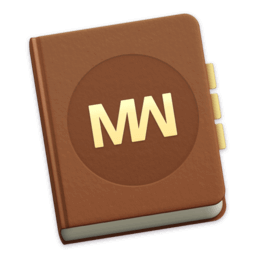
This is a personal budgeting tool made specifically for Macs and iOS.
Moneywell uses an envelope budgeting system to help its users with spending and also connects to their bank account so they can balance their checkbook anytime, anywhere.
10. GoodBudget
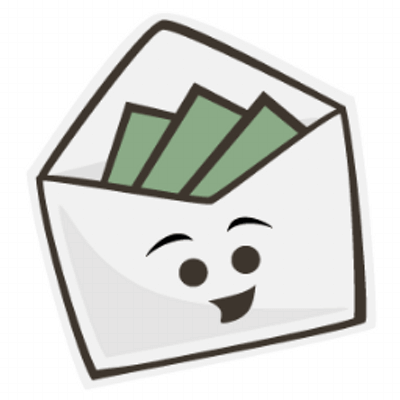
Available for Android, iOS, and through your browser of choice, GoodBudget also uses an envelope system so that surprise expenses will no longer intimidate you.
This app encourages you to set aside exactly what you need for the month and to stick to your goals, while you set aside surplus money as savings for a rainy day.
There is a FREE version available, as well as a Premium version for $6/month.
